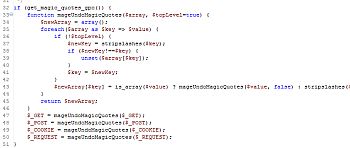Change Copyright Year At Footer Of magento
Was asked once by client how to make the copyright year at the footer of Magento site so that it changes automatically every year without doing it manually every year.
Solution one about Template Change and PHP
Copy the file app/design/frontend/default/default/template/page/html/footer.phtml
to your them-folder e.g. app/design/frontend/default/fly2marsmedia/template/page/html/footer.phtml
and open this file in your editor.
Change the
<address><?php echo $this->getCopyright() ?></address>
to
<address>© <?php echo Mage::getModel('core/date')->date('Y') . ' ' . $this->getCopyright() ?></address>
Then
1) Log in to your Magento admin panel
2) Navigate to system > configuration > General > Design.
3) Click to expand the Footer section
4) Inside the Copyright text field remove the „© 2014“ part, this first part is changed automatically!
Solution Two about Magento-Admin-Panel configuration and javascript
1) Log in to your Magento admin panel
2) Navigate to system > configuration > General > Design.
3) Click to expand the Footer section
4) Inside the Copyright text field replace the @copy; YYYY with
© <script type="text/javascript"> var d = new Date(); document.write(d.getFullYear()) </script>
Please share this article von facebook & google plus or where you want, thank you!