Magento: How to easily Debug Layout Xml Warning/Error?
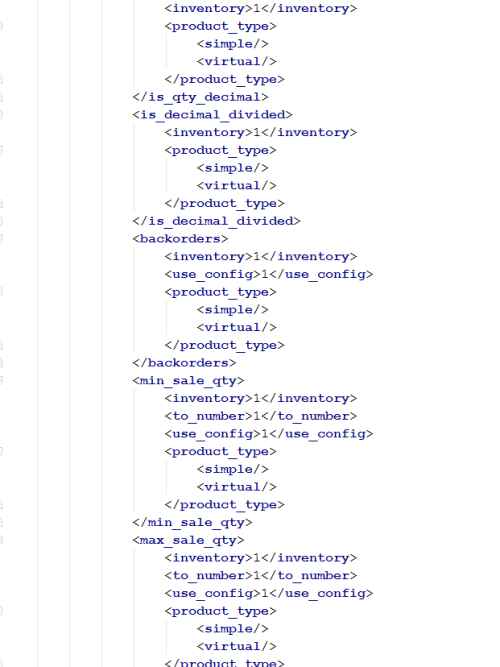
If you get an error like „Warning: simplexml_load_string(): Entity: line 46: parser error : Comment not terminated in */lib/Varien/Simplexml/Config.php on line 510“
in Magento you can do one of the following solution to solve this XML error.
This warning is related to some config.xml error, so a possible workaround to find out the exact file is to mod. the /lib/Varien/Simplexml/Config.php class.
You should modify Varien_Simplexml_Config::loadString() method:
public function loadString($string)
{
if (is_string($string)) {
// Enable internal errors
libxml_use_internal_errors(true);
$xml = simplexml_load_string($string, $this->_elementClass);
if (false === $xml) {
// Put breakpoint here
$errors = libxml_get_errors();
}
if ($xml instanceof Varien_Simplexml_Element) {
$this->_xml = $xml;
return true;
}
} else {
Mage::logException(new Exception('"$string" parameter for simplexml_load_string is not a string'));
}
return false;
}
In case the error is related to some Layout file ( Update.php line 444 warning )
You should modify Mage_Core_Model_Layout_Update::getFileLayoutUpdatesXml() method in a similar way:
public function getFileLayoutUpdatesXml($area, $package, $theme, $storeId = null)
{
if (null === $storeId) {
$storeId = Mage::app()->getStore()->getId();
}
/* @var $design Mage_Core_Model_Design_Package */
$design = Mage::getSingleton('core/design_package');
$layoutXml = null;
$elementClass = $this->getElementClass();
$updatesRoot = Mage::app()->getConfig()->getNode($area.'/layout/updates');
Mage::dispatchEvent('core_layout_update_updates_get_after', array('updates' => $updatesRoot));
$updateFiles = array();
foreach ($updatesRoot->children() as $updateNode) {
if ($updateNode->file) {
$module = $updateNode->getAttribute('module');
if ($module && Mage::getStoreConfigFlag('advanced/modules_disable_output/' . $module, $storeId)) {
continue;
}
$updateFiles[] = (string)$updateNode->file;
}
}
// custom local layout updates file - load always last
$updateFiles[] = 'local.xml';
$layoutStr = '';
foreach ($updateFiles as $file) {
$filename = $design->getLayoutFilename($file, array(
'_area' => $area,
'_package' => $package,
'_theme' => $theme
));
if (!is_readable($filename)) {
continue;
}
$fileStr = file_get_contents($filename);
$fileStr = str_replace($this->_subst['from'], $this->_subst['to'], $fileStr);
libxml_use_internal_errors(true);
$fileXml = simplexml_load_string($fileStr, $elementClass);
if (false === $fileXml) {
// Put breakpoint here
$errors = libxml_get_errors();
$err = array($filename, $errors);
// error detail and file name will be printed
Zend_Debug::dump($err);
die();
}
if (!$fileXml instanceof SimpleXMLElement) {
continue;
}
$layoutStr .= $fileXml->innerXml();
}
$layoutXml = simplexml_load_string('<layouts>'.$layoutStr.'</layouts>', $elementClass);
return $layoutXml;
}
Now just reload the page a read the error info.
Please share this article von facebook & google plus or where you want, thank you!


