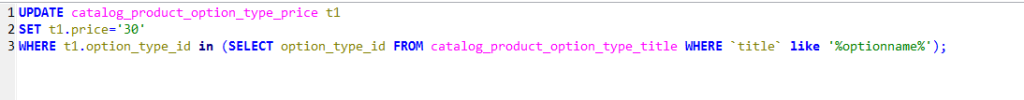Firebug mit FirePHPCore-Library ansprechen
Mit der folgenden Funktion könnt ihr Firebug mit Hilfe der FirePHPCore ansprechen, dazu ggf. den entsprechenden Pfad zur Library anpassen (bei path to library):
function firebug($array=array(), $error_reporting=true)
{
if($error_reporting)
error_reporting(E_ALL);
// path to library
require_once PFAD_RELATIV . "/class/Firebug/FirePHP.class.php";
$firephp = FirePHP::getInstance(true);
require_once (PFAD_RELATIV."/class/Firebug/fb.php");
//$firephp->group('Debug Group');
$firephp->dump('dump', $array);
//$firephp->fb($array, 'dump', FirePHP::DUMP);
$firephp->fb($array, 'dump', FirePHP::INFO);
//$firephp->groupEnd();
}
Firebug in ZendFramework ansprechen
Mit der folgenden Funktion könnt ihr Firebug direkt im ZendFramework ansprechen
function firebug($value= '')
{
$writer = new Zend_Log_Writer_Firebug();
$logger = new Zend_Log($writer);
$request = new Zend_Controller_Request_Http();
$response = new Zend_Controller_Response_Http();
$channel = Zend_Wildfire_Channel_HttpHeaders::getInstance();
$channel->setRequest($request);
$channel->setResponse($response);
// Start output buffering
ob_start();
// Now you can make calls to the logger
$logger->log($value, Zend_Log::INFO);
// Flush log data to browser
$channel->flush();
$response->sendHeaders();
}
Debug Log Ausgabe in Firebug
<?php
FB::log('Log message');
FB::info('Info message');
FB::warn('Warn message');
FB::error('Error message');
?>
Log Debug Ausgabe in Firebug aus JavaScript
Stack traces
console.trace();
Object Inspection
console.dir(object);
XML Object inspection
console.dirxml(element);
Current Events on the Page
console.dir(window);
With Objects
console.log("The %d item has a value of: %d", fifth, myvalue);
Firebug with Ajax developement
how-to-integrate-firephp-for-ajax-development
Weiter führende Links
Stack traces
console.trace();
Object Inspection
console.dir(object)
XML Object inspection
console.dirxml(element)