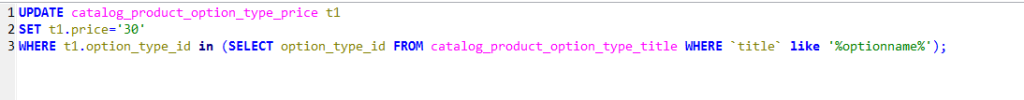Magento: Product options are wrong if order edit in admin and last order article is taken
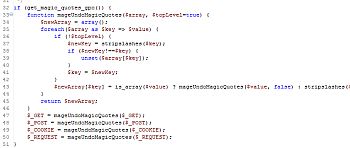
If you edit an order and take over last article it is possible that the wrong product options are mapped.
The reason is that the wrong options are taken – not the „options“ taken – magento get the „info_buyRequest“-options from the database, but sometimes the „options“ array has the options data that you need.
You can solve this problem with overwriting the „getBuyRequest()“ function in app/code/local/Mage/Sales/Model/Order/Item.php with this php code:
/**
* Returns formatted buy request - object, holding request received from
* product view page with keys and options for configured product
*
* @return Varien_Object
*/
public function getBuyRequest()
{
$option = $this->getProductOptionByCode('info_buyRequest'); // this get the wrong options
$option2 = $this->getProductOptionByCode('options');
foreach($option2 as $option_tmp) {
if($option_tmp['option_type'] == 'area'
|| $option_tmp['option_type'] == 'file'
|| $option_tmp['option_type'] == 'field'
|| $option_tmp['option_type'] == 'date'
|| $option_tmp['option_type'] == 'date_time'
|| $option_tmp['option_type'] == 'time'
) {
$option['options'][$option_tmp['option_id']] = $option_tmp['value'];
} elseif($option_tmp['option_type'] == 'drop_down'
&& $option_tmp['label'] == 'Farbe'
&& $productOptions = $this->getProduct()->getOptions()[$option_tmp['option_id']]->getValues()
) {
foreach($productOptions as $productOption) {
if($productOption->getData('title') == $option_tmp['value']) {
$option['options'][$option_tmp['option_id']] = $productOption->getData('option_type_id');
}
}
} else {
$option['options'][$option_tmp['option_id']][0] = $option_tmp['option_value'];
}
}
unset($option2, $option_tmp, $productModel, $attr);
if (!$option) {
$option = array();
}
$buyRequest = new Varien_Object($option);
$buyRequest->setQty($this->getQtyOrdered() * 1);
return $buyRequest;
}
Please share this article von facebook & google plus or where you want, thank you!